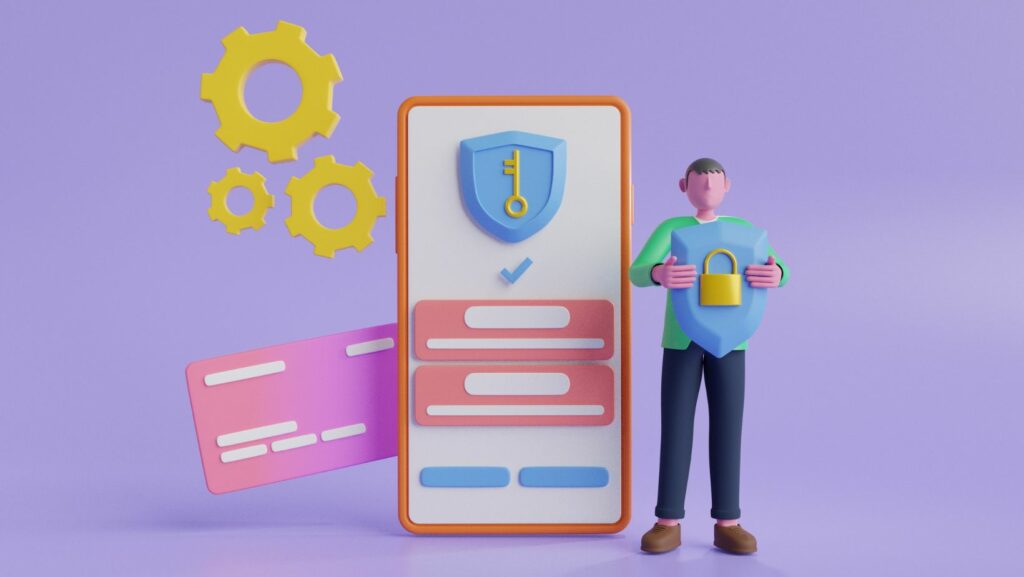Mobile phones have become more than just convenient communication tools. These little devices can do almost anything, from browsing the internet to editing videos and making payments. However, your smartphone and apps aren’t ‘bulletproof’ from online attacks. Stats show that 75% of apps installed on your phone have at least one security vulnerability. To help you protect your smartphone or tablet, we’ve compiled essential tips that can enhance your mobile app security and ensure a safer digital experience.
Tip #1: Only Use Secure Servers and Networks
Today, smartphones have become essential tools for browsing the internet and making payments on platforms like Amazon and Shopify. Instead of turning to a computer, mobile users can easily purchase gaming credits or subscriptions from their phones. This is particularly true for sweepstakes casino apps, which have gained popularity among players looking for a mix of entertainment and real rewards. These apps allow users to play games like slots, blackjack, or bingo for a chance to win cash prizes or other incentives.
However, phone payments often involve sharing critical banking information. It’s vital to use a secure internet. Avoid public Wi-Fi or unencrypted networks because these are hotbeds for hackers. A report by PacketLabs reveals that 43% of public Wi-Fi users have had their data compromised. So, use your mobile data if you must make payments away from your home or office.
Tip #2: Use Unpredictable Passwords and Multi-Factor Authentication (MFA)
Your password is the first line of defense in case of a data breach. For this reason, create a strong password to protect your apps against attacks. The good thing is that most apps, especially those that need payments and subscriptions, provide password authentication. You can also protect your phone from unauthorized access by creating a lock screen password or pattern.
Below are a few tech-savvy password tips for you:
- Don’t use personal information like name and date of birth.
- Use long passwords with at least six characters.
- Use different passwords on separate app accounts.
- Create a passcode with letters, numbers, and symbols.
- Don’t share your password with anybody.
Sadly, even the strongest passwords can get bypassed by attackers. This makes multi-factor authentication highly critical. Most apps allow you to receive an OTP (one-time password) by scanning the QR code on Google Authenticator or Authy. You can also set up authentications like FaceID and TouchID. Using MFA can protect your apps after a password breach.
Tip #3: Only Use Encrypted Websites and Apps
One of the busiest apps on your smartphone is your browser. You can use them to browse the internet and make payments, making them a target for hackers.

So, to prevent any attacks, only visit websites that use encryption protocols to protect information during transit. An encrypted website often has a “padlock” sign next to the URL.
Below are the safest encryption standards:
- SSL (Secure Socket Layer): The most common and reliable encryption method.
- TLS (Transport Layer Security): The modern and upgraded version of SSL.
- AES (Advanced Encryption Standard): Secure algorithm that uses 128-bit data blocks.
- RSA: A popular public key encryption technology.
Tip #4: Install Apps from Known and Trusted Sources
A sure way of only having secure apps on your smartphone or tablet is by using trusted sources. For Android users, the Play Store is the only go-to solution. Conversely, iPhone and iPad users can install apps from the Apps Store. You can also use reliable sources like the Huawei AppGallery and Samsung Galaxy Store.
Before listing on these platforms, apps undergo rigorous background security tests to ensure maximum user safety. Also, these apps come with regular updates as stipulated by the platform rules. Another thing is that you can read reviews from other users to learn the best apps to install.
However, installing apps outside the Play Store or App Store may be necessary. For example, real-money gaming apps may be unavailable in certain regions. In that case, you may have to install an Android APK from the official site. iPhone users can add the app to their home screen by tapping “Share” beside the URL. Don’t worry; these apps are often secure if installed from the official site.
Tip #5: Install Regular Updates
Did you know that 90% of Android phones use outdated software? That’s not all; eight out of 10 phone users don’t download software updates. These are worrying numbers in a time when cyberattacks are rampant. Installing updated apps and OS on your phone isn’t just for cosmetic purposes. Newer updates come with security improvements to protect your phone from attacks.
Here’s the thing: newer updates come with security patches that fix any vulnerabilities hackers can exploit. Also, regular updates can detect viruses and malware in real-time and remove them silently in the background. As a bonus, developers can add refreshingly new features and bug fixes. Overall, regular updates ensure that your phone runs smoothly and securely.
Conclusion
Following the mobile app security tips above lets you enjoy a worry-free smartphone or tablet experience.

These practices can ensure your sensitive data is safe from hackers, minimizing any information or financial loss. Taking proactive app security measures is the only way to prevent a full-blown breach. That could be something as simple as installing an update. Stay vigilant!